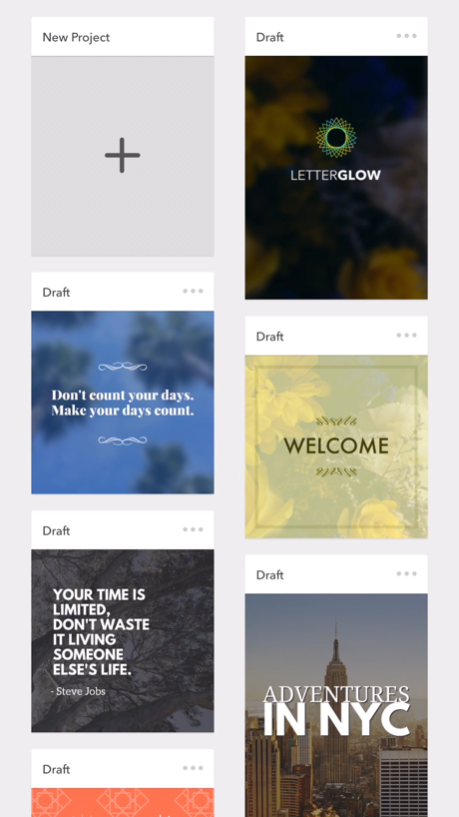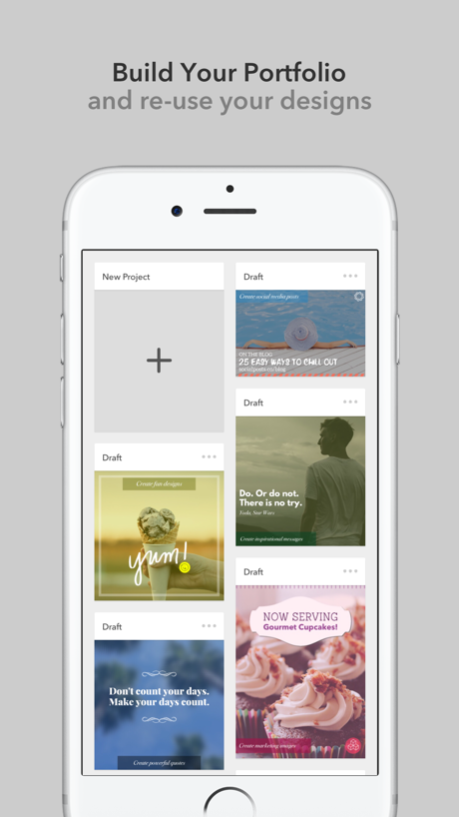LetterGlow - Creative Design 2.2.7
Paid Version
Publisher Description
Produce stunning creative images by combining text, graphics & photos. It's not just any text-on-photo app though...
What makes it great? LetterGlow gives you unmatched creative freedom - install your own fonts, use your own graphics & artwork, apply your own color palette, save draft projects, edit previous designs, and fine-tune your creations with ease.
LetterGlow is a professional graphic design tool for the designer in all of us.
_____________________________________
WHY YOU’LL LOVE LETTERGLOW...
YOUR OWN FONT LIBRARY
The freedom to install and use any of your own fonts with your design projects.
YOUR OWN LIBRARY OF GRAPHICS
Create a library of your own logos, artwork, watermarks, or PNGs. Pick from your in-app library whenever you need.
YOUR CUSTOM COLOR PALETTE
The flexibility to use your favorite colors or use brand colors for consistent designs.
SAVE DRAFT PROJECTS
You’re free to edit and fine-tune your designs whenever it suits you. Save and resume a draft project at any time.
KEEP & EDIT PREVIOUS DESIGNS
The freedom to produce and share any design again without having to start from scratch.
USE YOUR DESIGNS AS TEMPLATES
Re-use any design layout as a template to quickly create new images.
_____________________________________
USEFUL FOR ANY DESIGN PROJECT...
> social media graphics
> promotional images
> scrapbook layouts
> inspirational quotes
> pinterest posts
> special sales offers
> blog images
> watermarked photos
> screenshot markups
> fun messages
_____________________________________
POWERFUL FEATURES AT YOUR FINGERTIPS...
LetterGlow packs all of these capabilities and so much more:
- Choose images to edit from Photos, Dropbox or iCloud Drive (or choose a plain canvas),
- Apply text using the 80+ included fonts PLUS install & manage your own fonts,
- Fine-tune with text editing tools (colour, opacity, shadow, rotate, position, alignment, spacing),
- Create a custom color palette to help you create consistent designs,
- Choose from the 500+ graphics & artwork to add style to your photos,
- Apply simple shapes, frames, fun artwork, elegant decorations, cute phrases & geometric elements,
- Install your own graphics, logos, or digital stamps in your custom in-app library,
- Apply any image over your photos (select from Photos, Dropbox or iCloud Drive),
- Apply a tint colour, add a blur effect, and desaturate your images for creative styling,
- Layer-based editing for increased control of your designs,
- Snap layers for perfect alignment & positioning,
- Ability to undo (and redo) previous editing changes,
- Lock individual layers to prevent accidental changes,
- Quickly duplicate layers of text or graphics,
- Use the Replace tool to quickly create use another photo with the same design,
- Save completed images to Photos, Dropbox, iCloud Drive or share via social media,
- Every image generated and saved at full resolution,
- Retain EXIF and geolocation details with your photos,
- Save projects as drafts and resume your editing at any time.
This unmatched set of features combines with an intuitive interface to make LetterGlow an essential app for designers, scrapbookers, marketers & creatives. It’s time to unleash your creativity!
Download now!
_____________________________________
FOR INSPIRATION & SUPPORT:
P.S. If you like LetterGlow, please rate or leave a nice review. It really helps!
Sep 17, 2017
Version 2.2.7
This app has been updated by Apple to display the Apple Watch app icon.
CONTINUED ENHANCEMENTS
Hi! We’re back again with another update that includes several important enhancements:
New / Dial tool to control size of text & graphics
New / Now use pinch control to resize text & graphics
Improved / Larger default color palette
Improved / Larger design previews on 5.5” devices
Improved / Better performance when you have a large photo library
Fixed / Got rid of a number of annoying bugs - yay! :)
Plus / Everything is ready for iOS 11
Thanks for using LetterGlow! If you love the app, please consider leaving us a nice review.
@letterglow #letterglow
About LetterGlow - Creative Design
LetterGlow - Creative Design is a paid app for iOS published in the Screen Capture list of apps, part of Graphic Apps.
The company that develops LetterGlow - Creative Design is The Lens Lab Pty Ltd. The latest version released by its developer is 2.2.7.
To install LetterGlow - Creative Design on your iOS device, just click the green Continue To App button above to start the installation process. The app is listed on our website since 2017-09-17 and was downloaded 14 times. We have already checked if the download link is safe, however for your own protection we recommend that you scan the downloaded app with your antivirus. Your antivirus may detect the LetterGlow - Creative Design as malware if the download link is broken.
How to install LetterGlow - Creative Design on your iOS device:
- Click on the Continue To App button on our website. This will redirect you to the App Store.
- Once the LetterGlow - Creative Design is shown in the iTunes listing of your iOS device, you can start its download and installation. Tap on the GET button to the right of the app to start downloading it.
- If you are not logged-in the iOS appstore app, you'll be prompted for your your Apple ID and/or password.
- After LetterGlow - Creative Design is downloaded, you'll see an INSTALL button to the right. Tap on it to start the actual installation of the iOS app.
- Once installation is finished you can tap on the OPEN button to start it. Its icon will also be added to your device home screen.